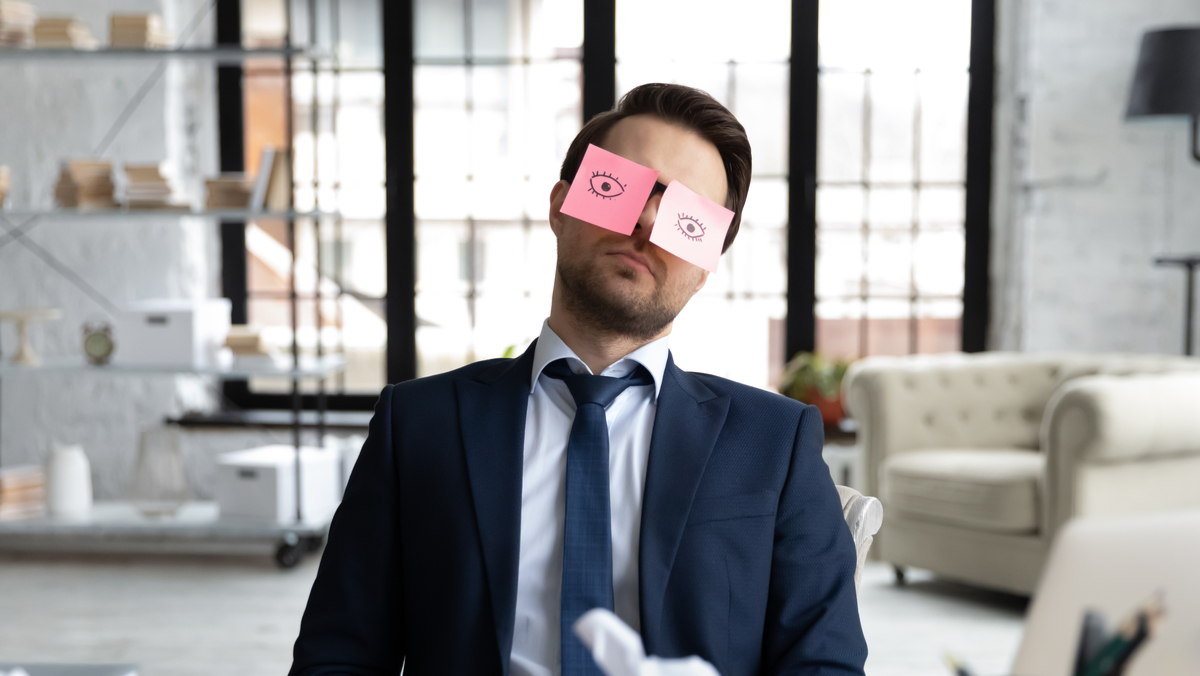At the end of 2019, 10 million people had used Zoom. Four months later, in April 2020, that number had skyrocketed to 300 million!
Over the past 18 months, many of us have experienced an increase in “Zoom fatigue.” Today, even as the pandemic is easing, many working remotely from home are reluctant to return to the office.
A 2020 Growmotely study found 97% of employees surveyed did not want to return to the office full-time, and 74% of professionals expect that remote work will become standard. The truth is, virtual meetings are here to stay on some level. But as we have all experienced, virtual meetings can be mentally exhausting.
Why Virtual Meetings are Fatiguing
Technological limitations are probably the main culprit. The abundance of background noise, distortion of voices, and the lack of synchronous audio are all working together to create an unconscious overworking of the brain.
Because of these technological limitations, your brain ends up working overtime to compensate for limitations and read expressions and behavior.
So, how can you proactively prevent and reduce this fatigue? Here are some helpful tips!
How to Reduce and Prevent Zoom Fatigue
By taking these simple steps, you can begin to reduce fatigue and remain productive during those long video meetings.
- Take 5 to 15-minute breaks between back-to-back video meetings. Stretch, take a walk, move around and avoid looking at screens when you are on a break!
- Prop up your computer screen to keep the camera at eye level, so you are looking straight ahead into the camera.
- Place your lighting in front of you to reduce shadows and prevent poor, grainy video quality. This can help others read your facial expressions.
- Frame your video so that your head and shoulders are in view instead of just your face. This prevents your face from taking over the screen, which can unconsciously appear hostile! It also helps you to better convey body language.
- Keep your background minimal for less distraction to both you and others.
- Close other windows, including social media, feeds, emails, and text messages. This can also prevent distractions which can further tire you.
- Invest in a quality headset so you can better capture voice and minimize ambient noise.
Here at Immersitech, we understand the perils of video conferencing fatigue. We have worked hard at creating a solution for developers that can deliver large-scale immersive virtual conversations and restore the in-person experience while reducing participant exhaustion and increasing engagement.
To learn more, contact Bill Sweeney, Director of Business Development at bill@immersitech.net or 585-888-3078 x703, or visit us at immersitech.io
About Immersitech
Immersitech provides a unique portfolio of patented sound processing technology, deployed as easy to integrate Software Development Toolkits (SDKs) focused on providing advanced noise cancellation, voice clarity, and immersive spatial (3D) audio capabilities for Unified Communications, Distance Learning, and Social Entertainment applications in high growth areas like Gaming. Our multi-platform SDKs are designed to provide Service Providers with industry-leading audio capabilities leading to high quality, immersive communication experiences at a competitive price.
Related blog:
Are You Struggling to Stay Engaged During Your Virtual Meetings?